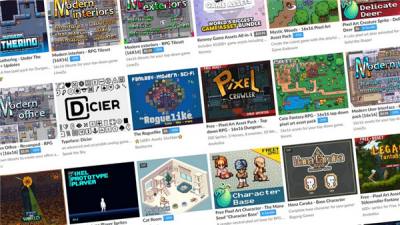泰坦陨落2游戏经常报错弹窗,非常影响游戏体验,Error 0x887A0006 - DXDGI_ERROR_DEVICE_HUNG这个错误关系到Direct-X,确保安装的是最新的Direct-X。

泰坦陨落2报错解决办法分享
1. Error 0x887A0006 - DXDGI_ERROR_DEVICE_HUNG
这个错误关系到Direct-X,确保安装的是最新的Direct-X。

2.Egine Error: CreateTexture2D failed for Gfx_TextureAsset_ResizeAndCopy with HRESULT 0x8007000e
Engine Error: CreateTexture2D failed to create texture fullScreen with HRESULT 0x8007000e
Engine Error: CreateTexture2D failed to create texture highligh_GatherVerticalBuffer with HRESULT 0x8007000e
WerFault.exe - Application Error : The instruction at 0x00007FFBE0A30505DC referenced memory at 0x0000000000000030. The memory could not be written.
GamePanel.Exe Application Error: The instruction at 0x00007FFC379DE643 referenced memory at 0x00000001FFFFFFFE. The memory could not be read.
如果出现以上任何一个提示代表你的图形设定超过了你的主机性能,显存不够等。降低一些画面设置。

3.提示Failed to CreateGameWindow. Resolution unsupported
进入C的文档里Respawn\Titanfall\videoconfig.txt 把里面的分辨率跳为适合你显示器的分辨率。

4.游戏爆音问题
在Origin右键titanfall2>游戏属性>输入+sound_occlusion 0